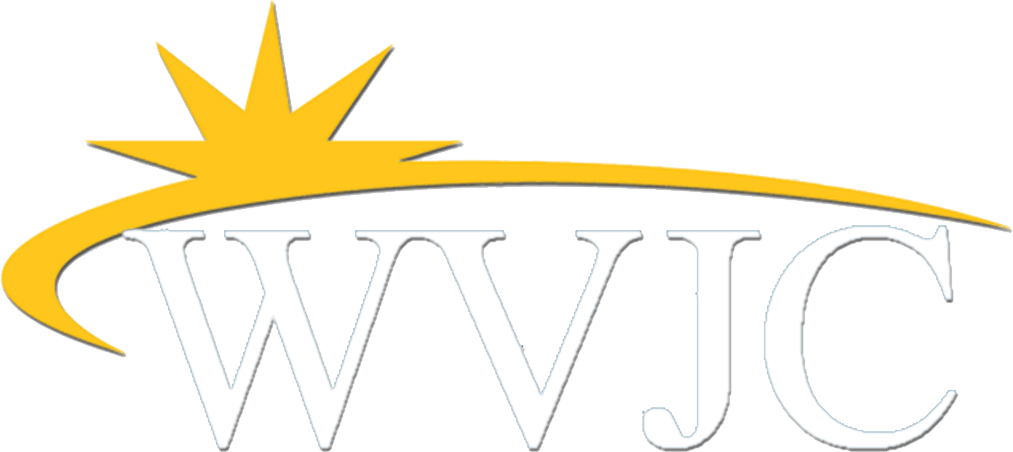Learn how to install Windows 10 on your PC
West Virginia Junior College’s information technology student Jason walks you through installing Windows 10 on your computer. Students completed this project as part of their communications class. This was an excellent opportunity for them to highlight what they’ve learned during their time in the accelerated associate degree program. In part one, you saw the parts of the computer and were walked through putting the components together. Check back for part three, where students will continue walking you through installing a Hyper V and more!
WVJC provides hands-on training in a lab class setting for each program. Students in Information technology and Nursing programs enjoy the flexibility the evening class schedule offers. Discover more about the programs at WVJC by requesting information here!