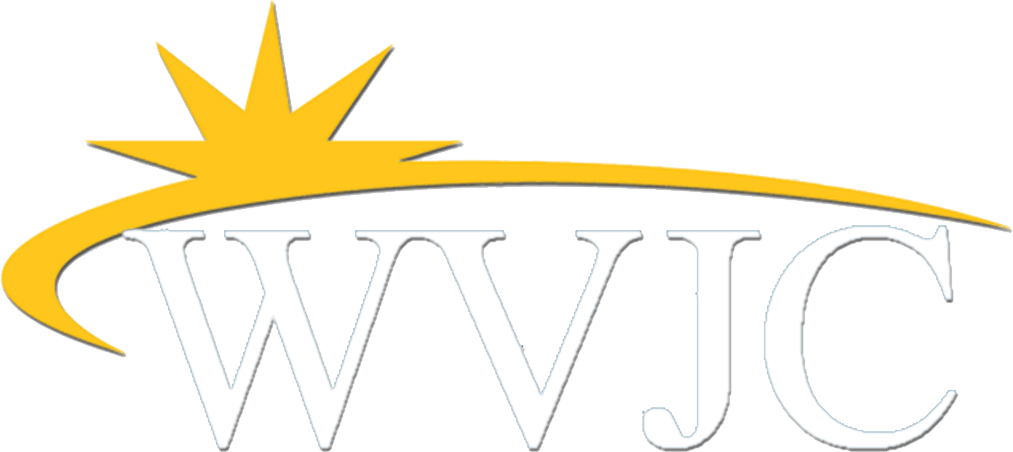How to Install Hyper-V
IT Demonstrations Part Three: West Virginia Junior College’s information technology students worked together to bring you this demonstration video highlighting what they’ve learned during their time in the accelerated associate degree program and how to install Hyper-V. In part three, John and Christopher walk you through installing a Hyper-V. Check out parts one and two, where students walk you through all the steps up to this point. WVJC provides hands-on training in a lab class setting for each of its programs.
Students in Information Technology and Nursing programs enjoy the flexibility the evening class schedule provides. For more information on our accelerated programs, click here!
IT Demonstrations: Installing Hyper-V